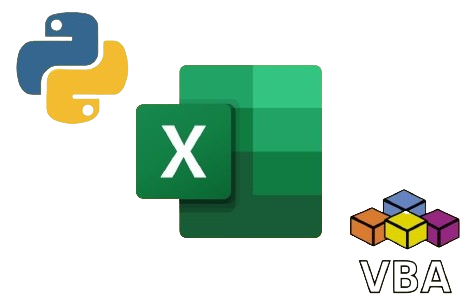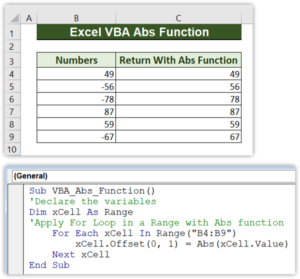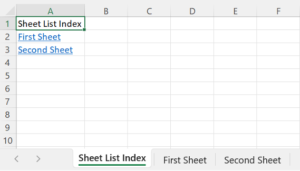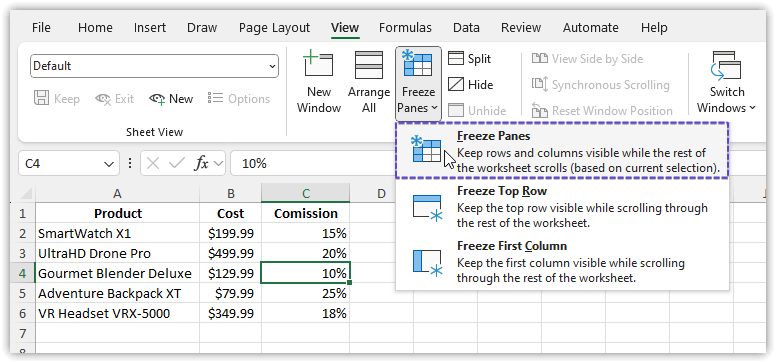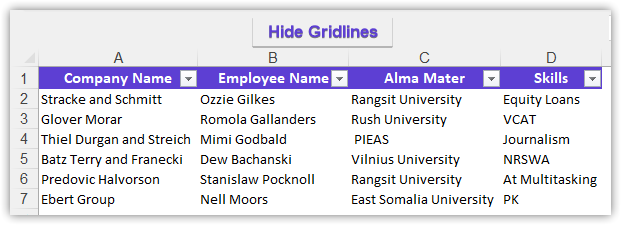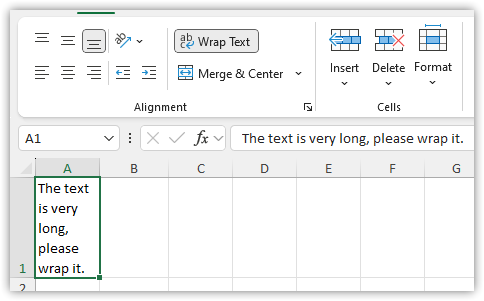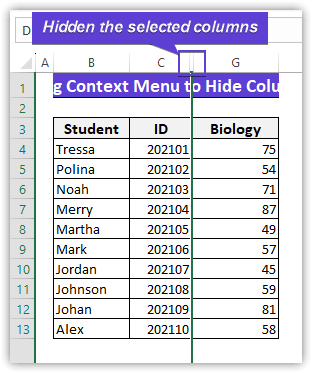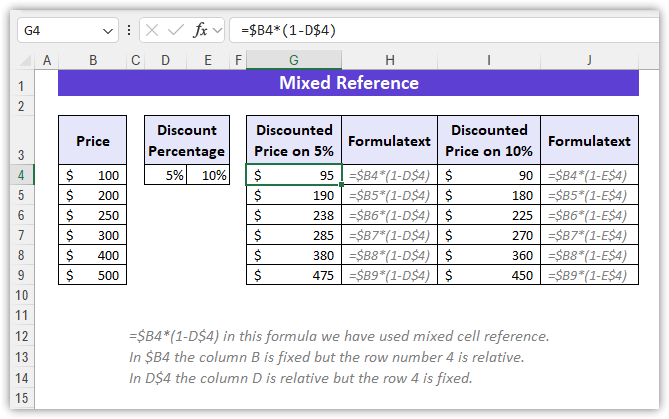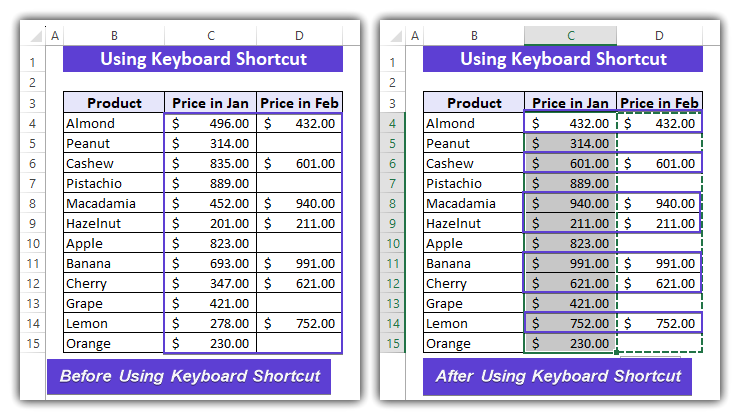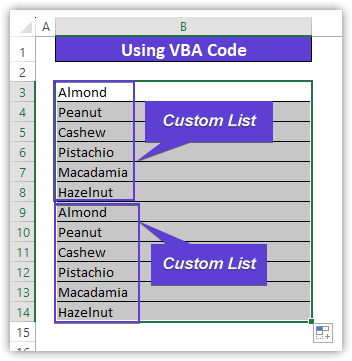Excel's foundation lies in cells, organized into rows and columns, creating a versatile spreadsheet structure for data input and organization.
The Ribbon, with tabs like Home and Formulas, acts as a comprehensive toolbar housing essential commands, facilitating easy access to a myriad of features.
The Formula Bar is the gateway for creating calculations and functions, offering a platform to input and edit complex formulas for data analysis.
Workbooks serve as overarching files, containing multiple Worksheets that enable users to segregate and manage various sets of data within a single document.
Ranges, coupled with features like Find & Select, Data Validation, and printing options, enhance data manipulation, exploration, and presentation, providing a robust toolkit for Excel users.