In this tutorial, we’ll learn how to open a workbook in Excel for the convenience of our work.
We need to open an Excel workbook to extract or mine data or copy data from that workbook and paste the copied data into the current workbook.
Here, we use the Open command, VBA macros, and specific file formats to open an Excel workbook. You can also learn how to pin a workbook for frequent use.
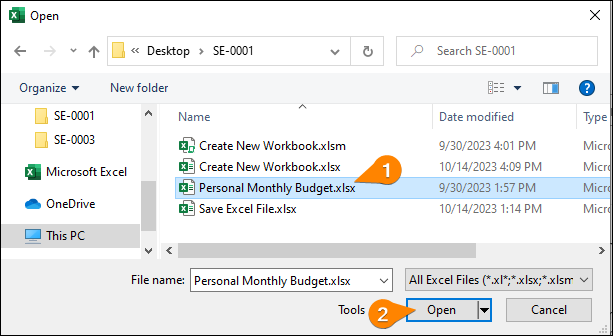
1. Use Open Command to Open Workbook in Excel
Suppose, you are working with a worksheet and you need to extract data from another workbook. In this case, you need to open an existing workbook from your desired location to extract data from that Excel file. To open a workbook, you can use the Open command.
- Choose the File tab ⇉ Select Open command ⇉ Browse
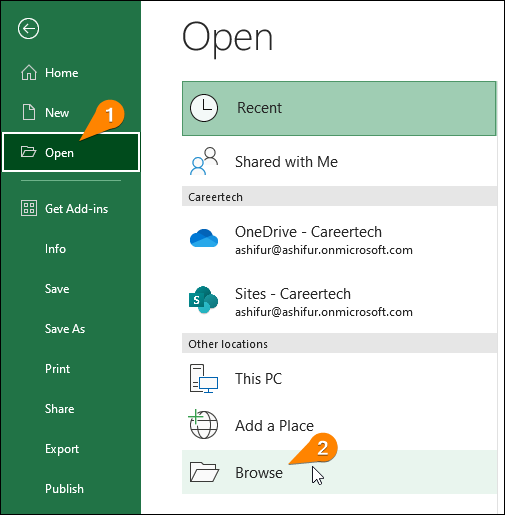
- As a result, a dialog box named Open appears.
- Go to your desired file location on your PC and choose the file ⇉ Open.
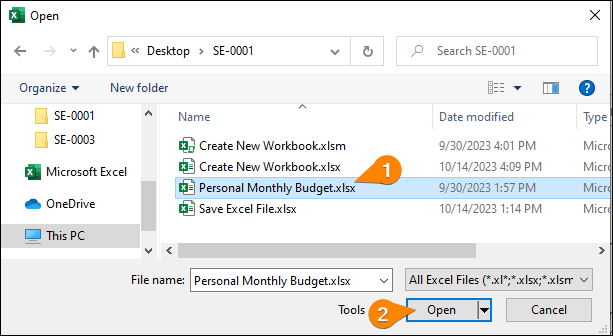
- Hence, your desired workbook will be opened and you can extract data from that workbook to your current worksheet.
- After modification of your current Excel file, you need to save it for further use. To save the current file press Ctrl + S.
2. Use VBA Code to Open Workbook in Excel
Another easiest way to open an existing Excel file on your PC using Visual Basic Application (VBA) macros.
- Press Alt + F11 keys ⇉ Select the Module feature from the Insert tab.
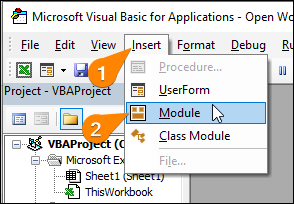
- Insert the following VBA code in the appearing Module.
Sub Open_Workbook_with_VBA()
Workbooks.Open "C:\Users\solve\OneDrive\Desktop\Sales Report.xlsx"
End Sub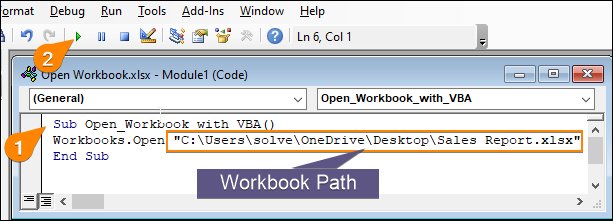
- After executing the VBA code, you can open the Excel workbook that exists in that location.
3. Open File with XLSX and Other Format in Excel
You can also open an Excel file that has been saved with a .xlsx extension for the convenience of your work.
- Press the Alt + F + O + O keys one after one.
- The Open dialog box appears ⇉ Select All Files(*,*) ⇉ Choose your desired Excel file with xlsx extension ⇉ Open.
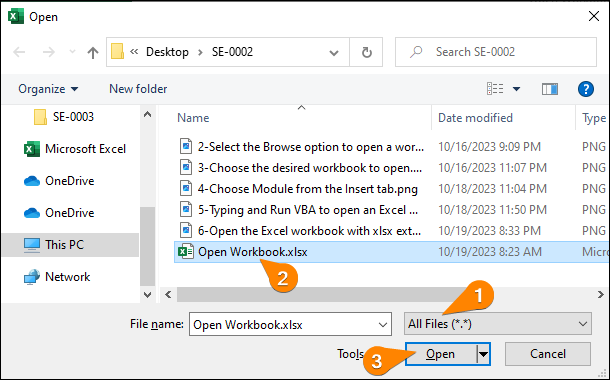
- Your desired file will be opened.
- Similarly, you can also open the file saved with another extension such as xlx or xlsm.
How to Pin a Workbook in Excel
If you frequently open an Excel workbook, you can pin the workbook for the convenience of work.
- Select the File tab ⇉ Choose Recent option ⇉ Choose your desired file and click on the Pin icon.
- As a result, you can pin your desired workbook.
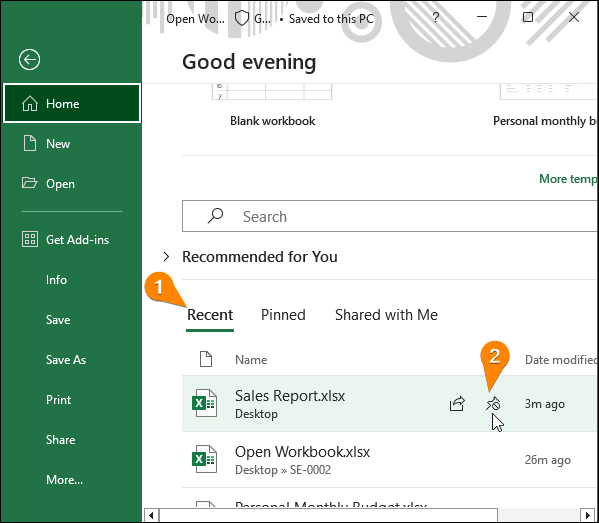
How to Create a Workbook from Template in Excel
You can also create a workbook from Excel built-in templates for the convenience of your work. To do that, follow the below steps.
- Select the File tab to enter the Backstage view.
- Choose New command ⇉ Select any suggested template.
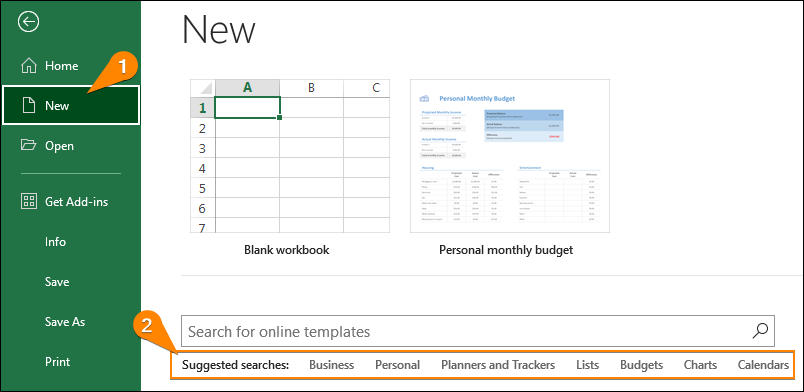
- Suppose, we have selected the Business type templates.
- Hence, thousands of business templates appear.
- We chose the Monthly Company Budget template.
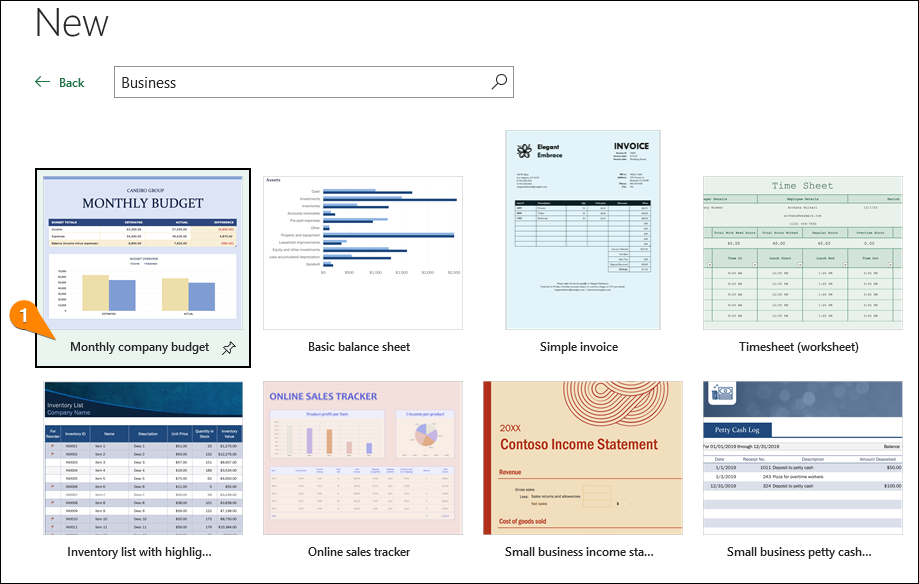
- The preview of the Monthly Company Budget template pops up along with additional information for using the template with directions.
- Select the Create option to create a workbook from the selected template.
- After that, you will create a new workbook like the selected template.
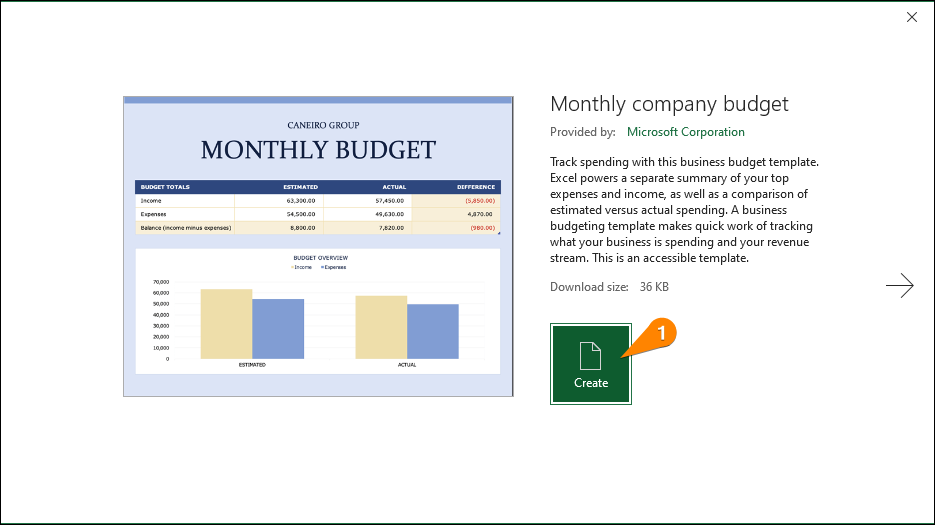
Conclusion
To mine data from an existing workbook to your currently working Excel file, you need to open that workbook. The above discussion will help you to open the Excel file from your desired location. Please comment in the comment section, if you have any queries or suggestions.
Tags: Workbook
2 Responses
I'm really enjoying the design and layout of your website. It's very easy on the eyes which makes it much more enjoyable for me to come here and visit more often. Did you hire out a designer to create your theme? Excellent work!
@Casie Thank you for acknowledging my efforts. Designing and developing this theme entirely on my own over 21 days was an arduous journey.
Hope you will keep visiting this site.